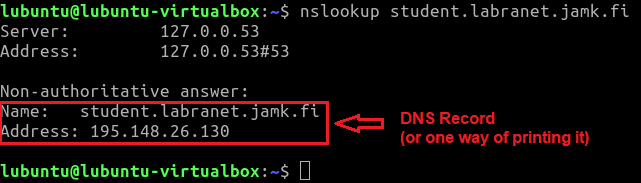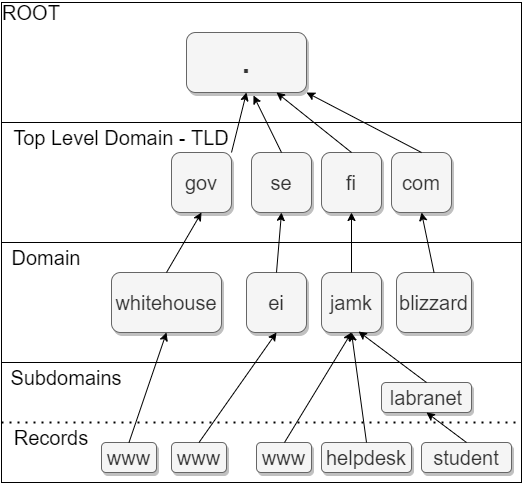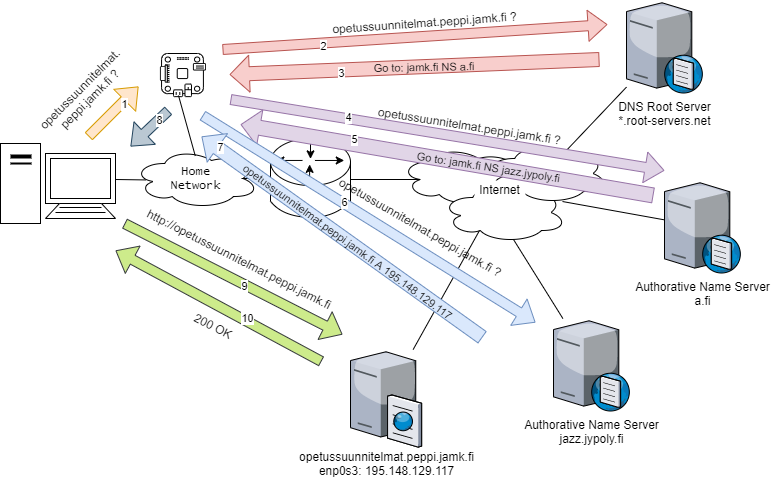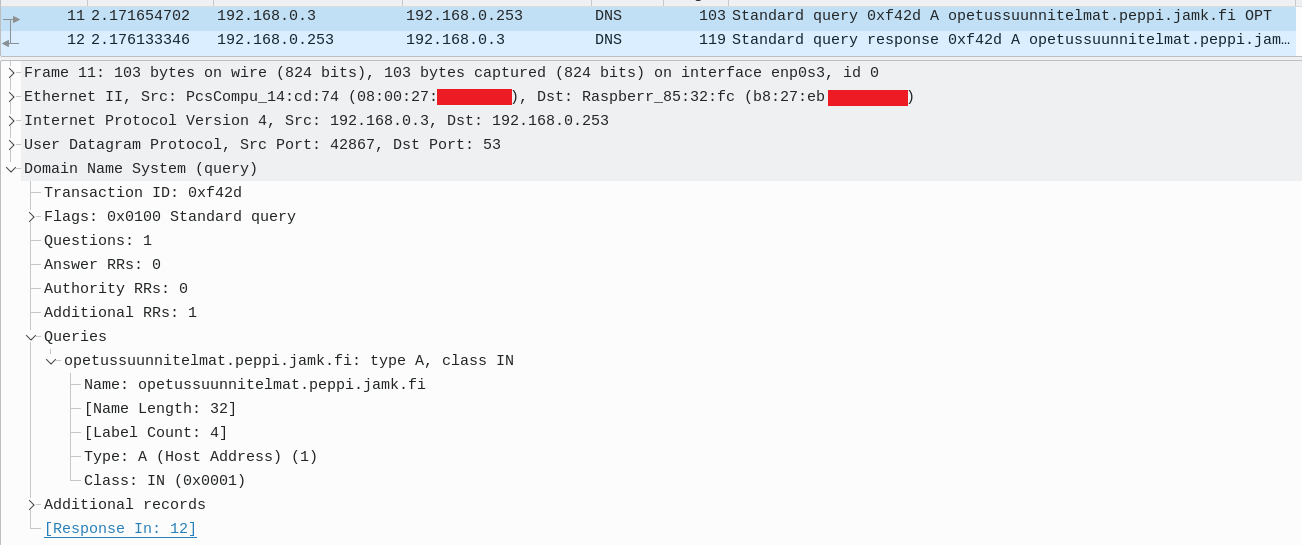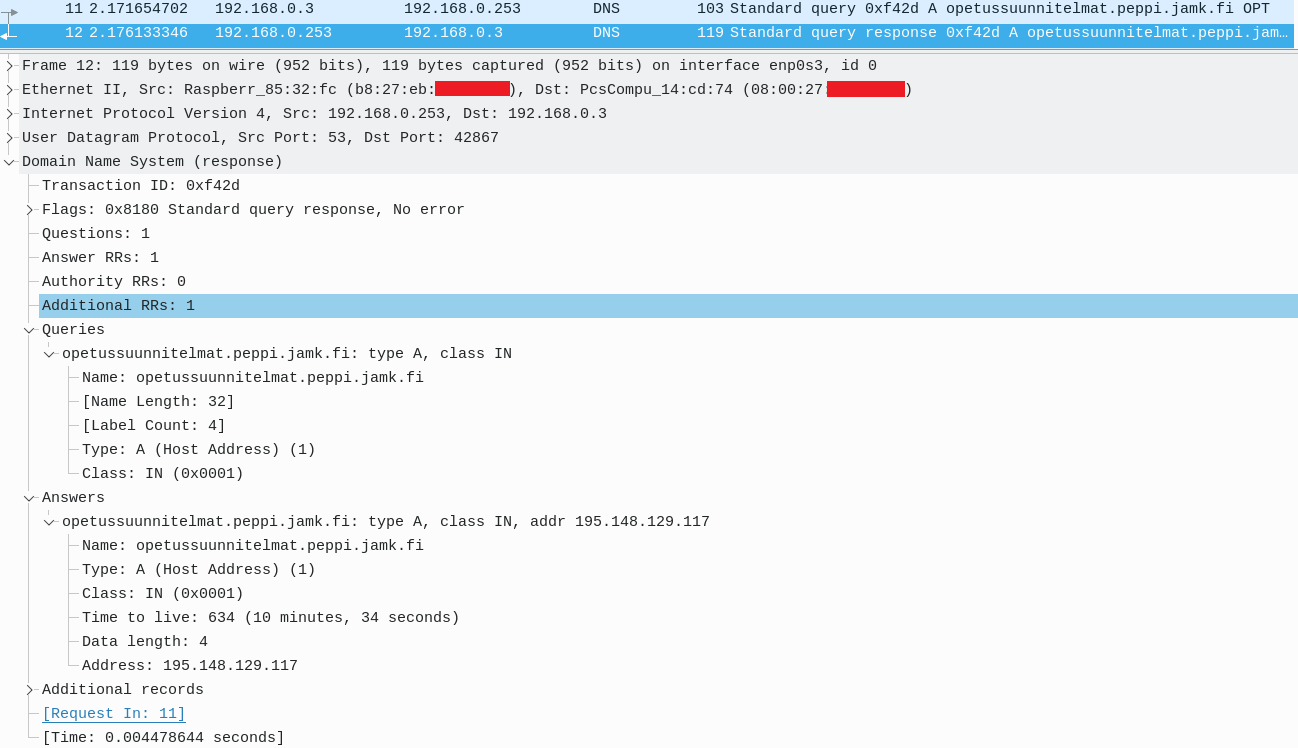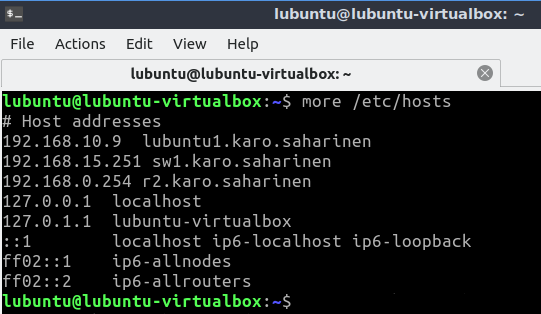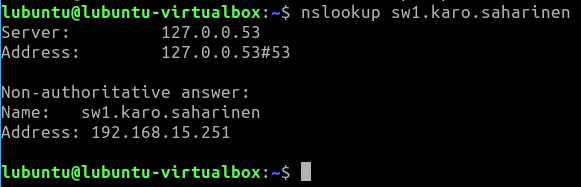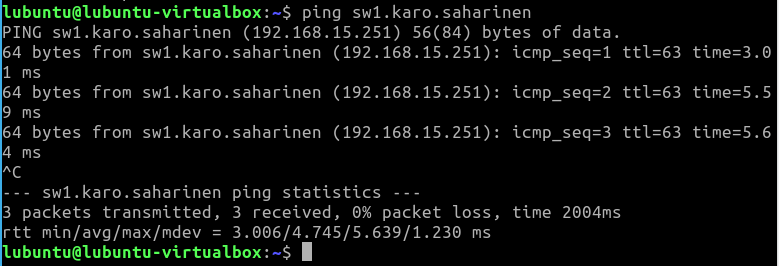M12 Domain Name System - DNS
ENABLE THE ENGLISH SUBTITLES, These videos are spoken in Finnish
Lecture Videos
Video: Data Networks, Domain Name System - DNS , part 1
Video: Data Networks, Domain Name System - DNS , part 2
The basics
Domain Name System is a
- a collection of distributed and structured databases containing records of data (typically domain names, ipv4 addresses) - (DNS SERVERS)
- a query mechanism to resolve these data fields called
records- (DNS QUERIES)
Standardization
DNS is standardized through:
But there are a lot of updates to the previously mentioned RFC's throughout the years. The basics are still the same.
DNS Hierarchy
Domain names grow hierarchically:
record.subdomain.domain.TLD.- student.labranet.jamk.fi.
Note! the last dot . is typically not represented in graphical user interfaces (like browsers).
Testing DNS on your local computer?
These videos are still in Finnish
Video: Data Networks, Domain Name System - DNS , part 2
Very easy with nslookup -command and Command Prompt / Terminal -software:
nslookup student.labranet.jamk.fi
Microsoft Windows [Version 10.0.18363.1139]
(c) 2019 Microsoft Corporation. All rights reserved.
C:\Users\sahka>nslookup student.labranet.jamk.fi
Server: raspberrypi
Address: 192.168.0.253
Non-authoritative answer:
Name: student.labranet.jamk.fi
Address: 195.148.26.130
Thus student.labranet.jamk.fi -record points to an IPv4 address of 195.148.26.130.
Which is the IP address of the webserver at our Labranet, and which holds & hosts e.g. your Web techniques -course web pages.
Other examples:
nslookup www.google.fi
C:\Users\sahka>nslookup www.google.fi
Server: raspberrypi
Address: 192.168.0.253
Non-authoritative answer:
Name: www.google.fi
Addresses: 2a00:1450:400f:806::2003
172.217.20.35
nslookup www.ilta-sanomat.fi
C:\Users\sahka>nslookup www.ilta-sanomat.fi
Server: raspberrypi
Address: 192.168.0.253
Non-authoritative answer:
Name: redirect.sanoma.fi
Address: 158.127.161.73
Aliases: www.ilta-sanomat.fi
nslookup whitehouse.gov
C:\Users\sahka>nslookup whitehouse.gov
Server: raspberrypi
Address: 192.168.0.253
Non-authoritative answer:
Name: whitehouse.gov
Addresses: 2a02:26f0:60:298::2add
2a02:26f0:60:29a::2add
23.207.177.41
nslookup www.eduskunta.fi
C:\Users\sahka>nslookup www.eduskunta.fi
Server: raspberrypi
Address: 192.168.0.253
Non-authoritative answer:
Name: www.eduskunta.fi
Address: 217.71.145.65
DNS terminology
DNS is rid of very conflicting terminology (as all of Information Technology field).
| Term | Meaning |
|---|---|
| Client | An operating system requesting Domain Name lookups (DNS Queries) for a certain domain/ip address |
| Domain | An given name for a network (typically consisting of multiple subnets) e.g. jamk.fi - these are sometimes called zones |
| Top Level Domain - TLD | .fi, .com, .net, the typical endings of any webpage - complete list here |
| Root Servers | Span across multiple countries and are strictly regulated by IANA - Locations can be browsed |
| Resolver | A server collecting DNS Queries from clients and forwarding them to Authorative Name Servers |
| Authorative Name Servers | Have the actual database of records for the domain |
| Records | Data pairs (www, IPv4 address) |
| FQDN | Fully Qualified Domain Name - complete record e.g. "student.labranet.jamk.fi." |
| DNS Server (of a company) | Might be a Resolver and an Authorative Name Server at the same time |
Records can themselves have different meaning:
| Record | Meaning |
|---|---|
| A | IPv4 address (e.g. 8.8.8.8) |
| AAAA | IPv6 address (e.g. 2001:4860:4860::8888) |
| NS | Domain name of the name server (e.g. dns.google) |
| CNAME | Canonical name for the domain name (jamk.fi -> redirects to -> www.jamk.fi) |
| MX | Mail eXchanger, email for this domain should be sent here (e.g. postmaster@jamk.fi) |
| PTR | name for an IP address (reverse record) |
Example of a DNS query
The figure below shows the DNS activity of opetussuunnitelmat.peppi.jamk.fi.
Note that only one dns query (1) & dns query response (8) can be seen on the client workstation
You would have to wireshark the resolver to get the details of the query visible.
How to do DNS in the course
Setting up a Full DNS Server is a task too laborous for this course.
Instead we use our local database in Lubuntu to install names for ip addresses.
This is handled through the file /etc/hosts.
It can be modified by the command sudo nano /etc/hosts
sudo nano /etc/hosts- writing necessary rows (
<ip> <name>) - Press: CTRL+X
- Press: Y
- Press: Enter
The file is now saved and used by the local Lubuntu.
The same names do not work on other Lubuntu's, their hosts file has to be updated separately
The Lubuntu isn't a DNS Server.
Once /etc/hosts is modified you can use the DNS names on your local computer.
This hosts file is actually the way they did DNS in ~1985 - 1990.
RFC 1034 - DOMAIN NAMES - CONCEPTS AND FACILITIES - 1987
The impetus for the development of the domain system was growth in the Internet:
Host name to address mappings were maintained by the Network Information Center (NIC) in a single file (HOSTS.TXT) which was FTPed by all hosts [RFC-952, RFC-953]. The total network bandwidth consumed in distributing a new version by this scheme is proportional to the square of the number of hosts in the network, and even when multiple levels of FTP are used, the outgoing FTP load on the NIC host is considerable. Explosive growth in the number of hosts didn't bode well for the future.
So if you wish, you can write the hosts file once and distribute it to all other Lubuntu's in your environment. Remember to do it periodically if you have updated the contents of the main hosts file!
Continue to the Exercises
 E15 Configuring Basic DNS Functionality
E15 Configuring Basic DNS Functionality
Back to the Schedule?
License
This course and its materials are written by Karo Saharinen and licenced by Attribution-NonCommercial-NoDerivatives 4.0 International (CC BY-NC-ND 4.0) license.